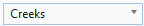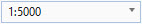Features Ribbon Group
The Features ribbon group contains tools for working with XFM features. It can be found in following tabs in all Map workflows:
| Name |
Icon |
Description |
|---|---|---|
| Features | A list of features organized by category. | |
| Plot Scales | A list of available plot scales . | |
| Place | Places the selected feature at the given plot scale. | |
| Analyze | Reviews the properties of a selected feature. | |
| Edit |
|
Edits the properties of a selected feature. |
| Browse |
|
Opens the Data Browser to review properties of features. |
| Reset Features | Synchronizes the symbology of an element or collection of elements with its feature definition. | |
| Search | Opens the Advanced Search dialog. |
Selecting the dialog launcher will open the Command Manager which provides access to the Place, Analyze, Edit and Browse tools.
When working with database linkages, the Features ribbon group adds tools specifically designed to interact with the database. For more information please refer to Working with Database Linkages.